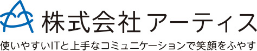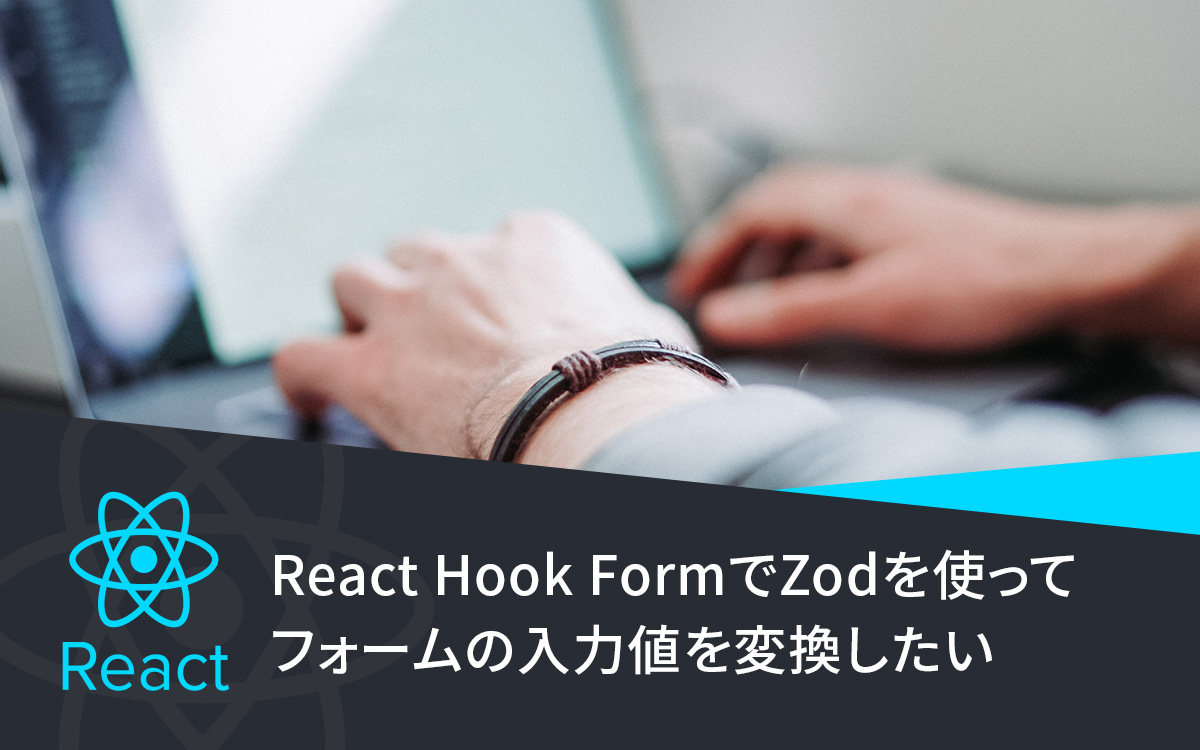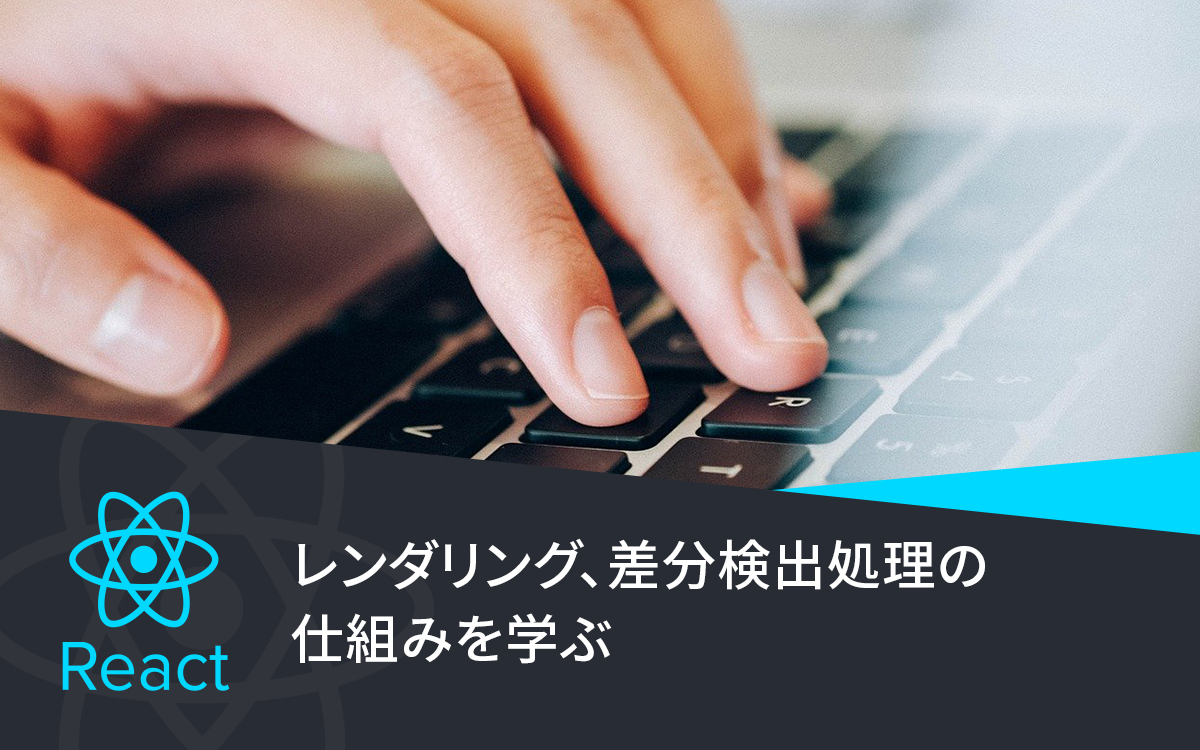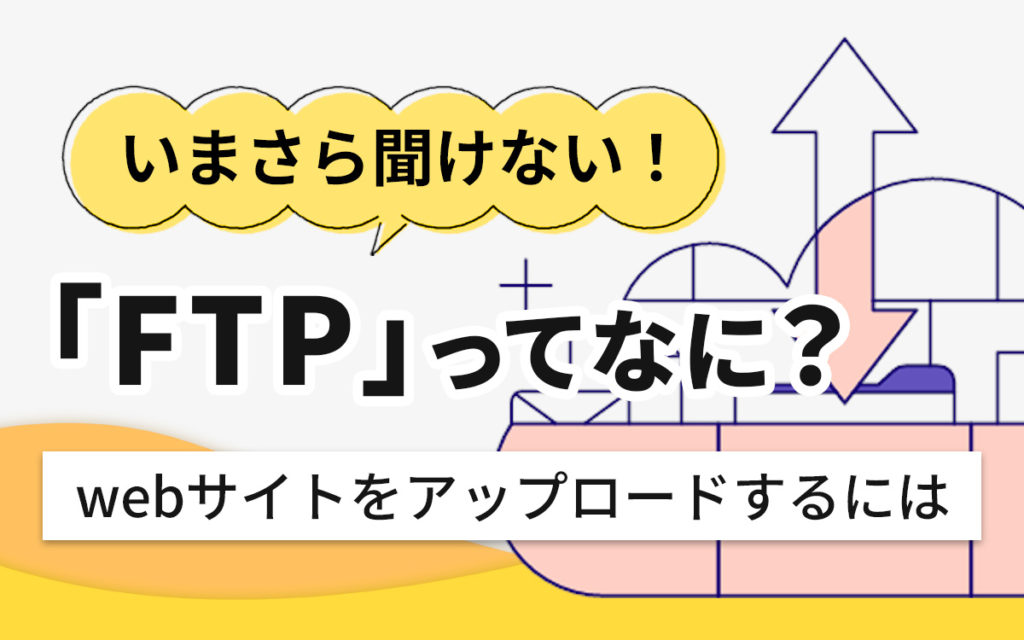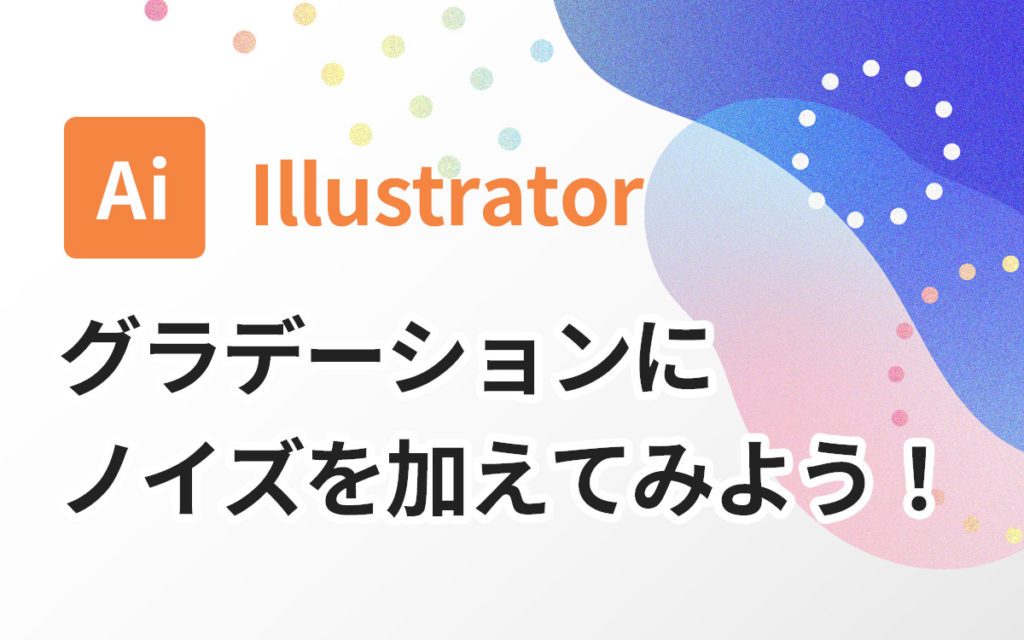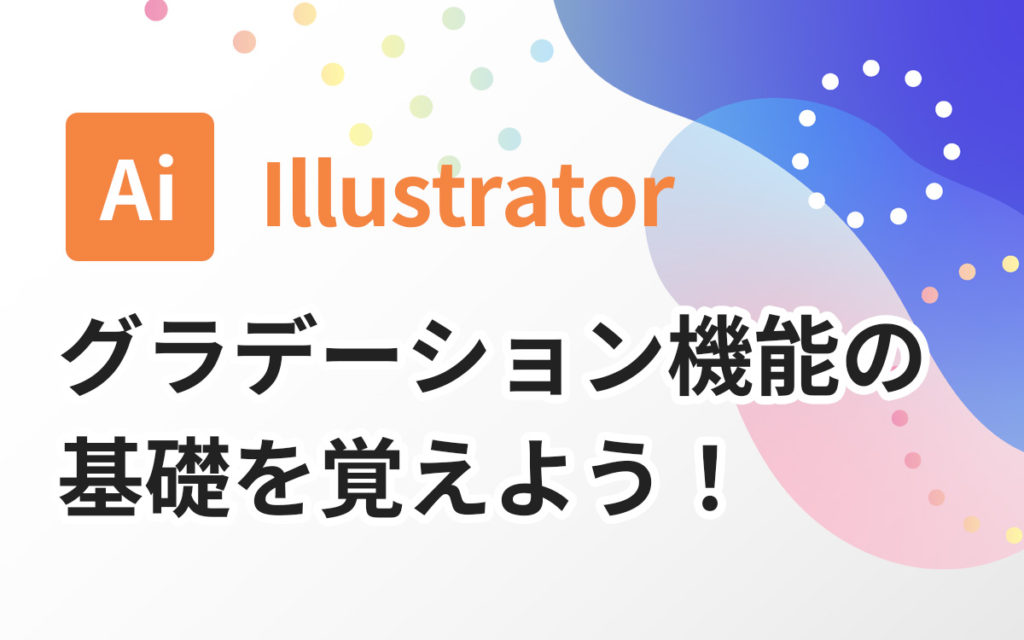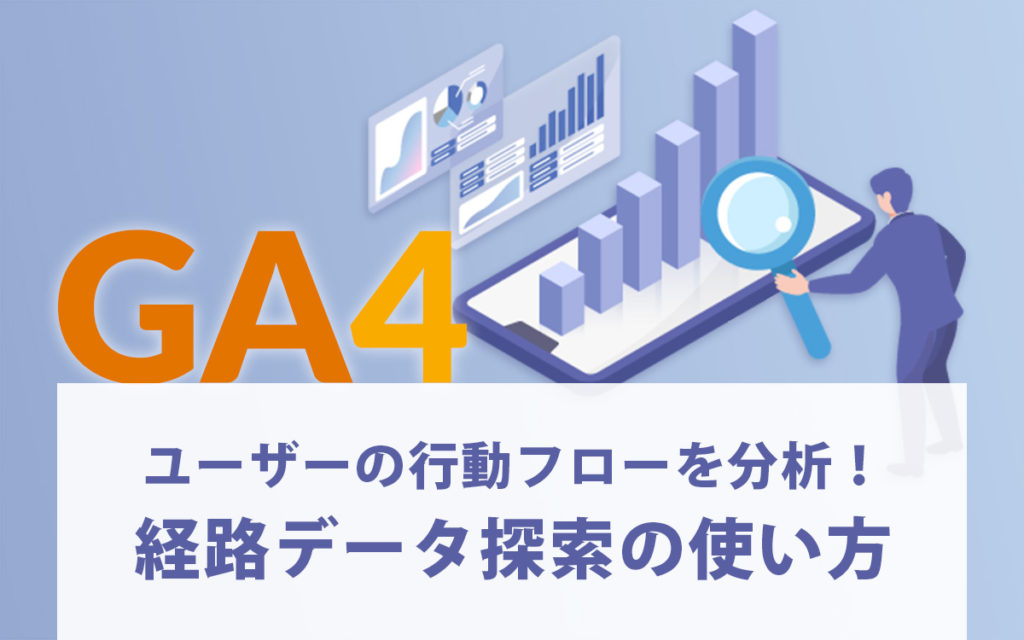React-transition-groupでモーダルアニメーションを実装する!
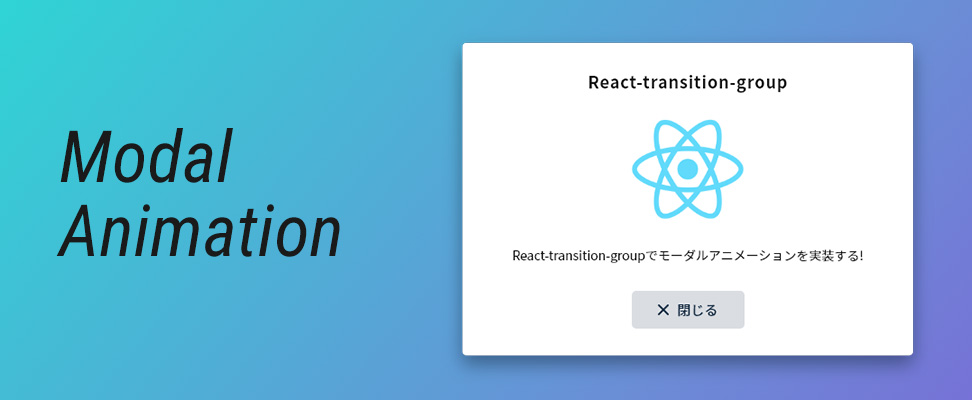
ReactでCSSアニメーションを扱うためのライブラリを紹介していきます。
React-transition-groupとは
アニメーションそのものを提供しているのではなく、CSSをDOMに反映するタイミングを管理してアニメーションを実現するライブラリとなっています。そして4つのコンポーネントが用意されています。
- Transition
- CSSTransition
- SwitchTransition
- TransitionGroup
作りたいアニメーションによって使い分ける必要があります。
インストール
# npm
npm install react-transition-group
# yarn
yarn add react-transition-groupモーダルを実装
今回はCSSTransitionとStyledComponentを用いてモーダルを実装します。
実際の挙動がこちらです。

このモーダルのアニメーションはオーバーレイとモーダル本体の2つで構成されています。オーバーレイはフェードインとフェードアウト、一方モーダル本体はフェードインとフェードアウトに加え拡大縮小が含まれています。
それではコードを見ていきましょう。
import './App.css';
import {CSSTransition} from "react-transition-group";
import {useState} from "react";
import styled from "styled-components";
export const App = () => {
const [isOpen, switchIsOpen] = useState(false)
return (
<>
<TransitionStyle>
<div className="open" onClick={() => switchIsOpen(true)}>開く</div>
<div className="modal-wrapper">
<CSSTransition
classNames="modal"
in={isOpen}
timeout={700}
unmountOnExit>
<ModalStyle>
<div className="content">
モーダルです。
</div>
<div className="close" onClick={() => switchIsOpen(false)}>閉じる</div>
</ModalStyle>
</CSSTransition>
</div>
<CSSTransition
classNames="overlay"
in={isOpen}
timeout={700}
unmountOnExit>
<OverlayStyle/>
</CSSTransition>
</TransitionStyle>
</>
);
}
export default App
// transitionのスタイル
const TransitionStyle = styled.div`
.open{
cursor: pointer;
font-size: 40px;
font-weight: bold;
}
.modal-wrapper{
position: absolute;
top: 50%;
left: 50%;
transform: translate(-50%, -50%);
.modal-enter {
opacity: 0;
transform: scale(0.9);
}
.modal-enter-active {
opacity: 1;
transform: translateX(0);
transition: opacity 0.3s, transform 0.3s;
}
.modal-exit {
opacity: 1;
}
.modal-exit-active {
opacity: 0;
transition: opacity 0.3s, transform 0.3s;
transform: scale(0.9);
}
}
.overlay-enter {
opacity: 0;
}
.overlay-enter-active {
opacity: 1;
transform: translateX(0);
transition: opacity 0.3s, transform 0.3s;
}
.overlay-exit {
opacity: 1;
}
.overlay-exit-active {
opacity: 0;
transition: opacity 0.3s, transform 0.3s;
}
`;
// モーダルのスタイル
const ModalStyle = styled.div`
padding: 100px;
background-color: #ffffff;
display: flex;
flex-direction: column;
justify-content: center;
align-items: center;
.content{
font-size: 40px;
font-weight: bold;
}
.close{
cursor: pointer;
margin: 50px 0 0;
}
`
// オーバーレイのスタイル
const OverlayStyle = styled.div`
display: flex;
align-items: center;
justify-content: center;
position: fixed;
z-index: -1;
top: 0;
left: 0;
width: 100%;
height: 100%;
background-color: rgba(0, 0, 0, 0.5);
`;オーバーレイとモーダル本体で使用したCSSTransitionのプロパティは同じなので、モーダル本体を例に挙げ解説します。
inは表示非表示を切り替えるためのステートを渡します。
timeoutはアニメーションの開始から終了までの時間です。
最後のunmountOnExitはアニメーションが終了した時にCSSTransitionをアンマウントさせることができます。
そしてCSSTransitionにchildrenで渡しているのがモーダル本体です。オーバーレイも同様です。
<CSSTransition
classNames="modal"
in={isOpen}
timeout={700}
unmountOnExit>
<ModalStyle>
<div className="content">
モーダルです。
</div>
<div className="close" onClick={() => switchIsOpen(false)}>閉じる</div>
</ModalStyle>
</CSSTransition>classNamesに渡した文字列が、アニメーションのクラス名のプレフィックスになります。
例
classNames="modal"
アニメーション開始時のクラス名="modal-enter"
アニメーション中のクラス名="modal-enter-active"
アニメーション終了時のクラス名="modal-exit"
アニメーション中のクラス名="modal-exit-active"上記のクラス名を使用したコードです。
.modal-enter {
opacity: 0;
transform: scale(0.9);
}
.modal-enter-active {
opacity: 1;
transform: translateX(0);
transition: opacity 0.3s, transform 0.3s;
}
.modal-exit {
opacity: 1;
}
.modal-exit-active {
opacity: 0;
transition: opacity 0.3s, transform 0.3s;
transform: scale(0.9);
}モーダルの切り替えステートをtrueにするとmodal-enterのスタイルでマウントされ、modal-enter-activeのスタイルに切り替わります。 falseにするとmodal-exitのスタイルが適応され、modal-exit-activeに切り替わりアンマウントされるという流れになります。
まとめ
モーダル以外にも他のコンポーネントを用いて様々な動きのアニメーションを実装することができます。
自分でcssを書いて実装するため柔軟性の高いアニメーションを作ることができます。ぜひ使ってみてはいかがでしょうか。
この記事を書いた人

- 創造性を最大限に発揮するとともに、インターネットに代表されるITを活用し、みんなの生活が便利で、豊かで、楽しいものになるようなサービスやコンテンツを考え、創り出し提供しています。
この執筆者の最新記事
関連記事
最新記事
FOLLOW US
最新の情報をお届けします
- facebookでフォロー
- Twitterでフォロー
- Feedlyでフォロー