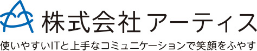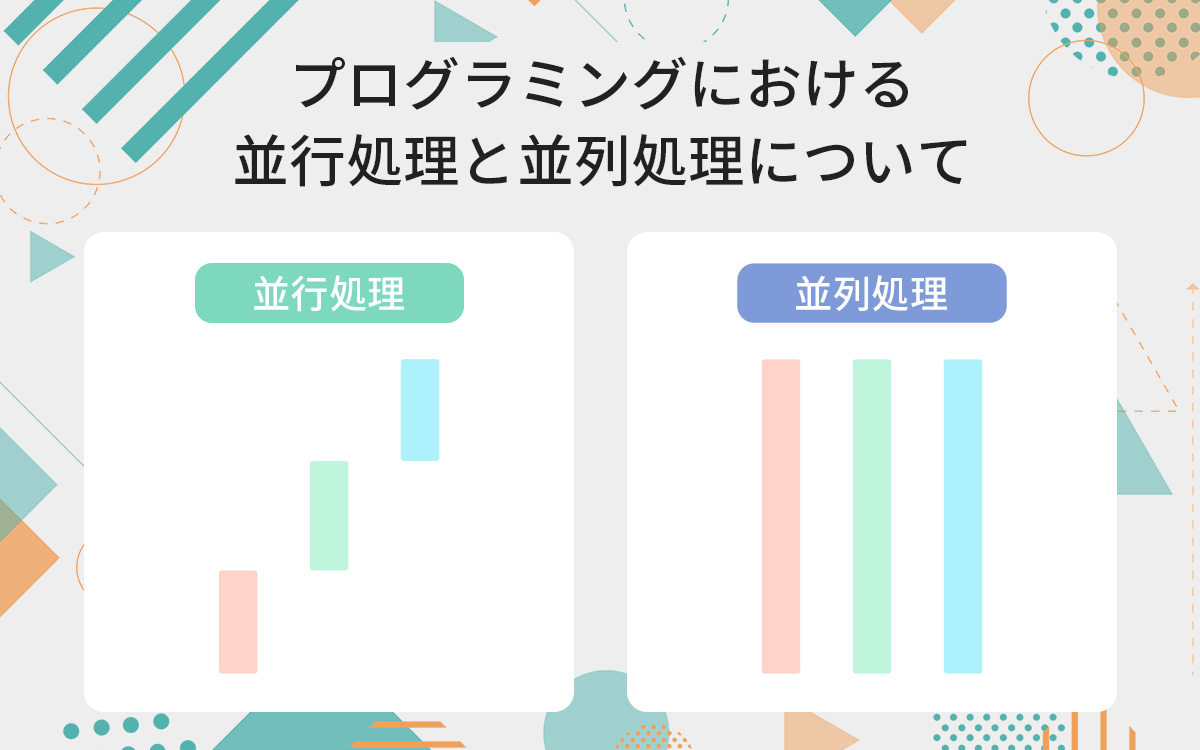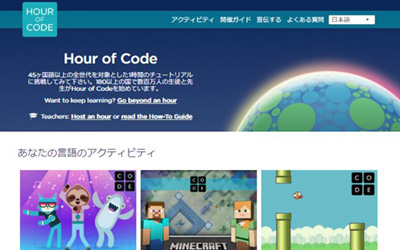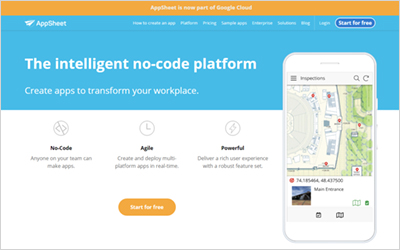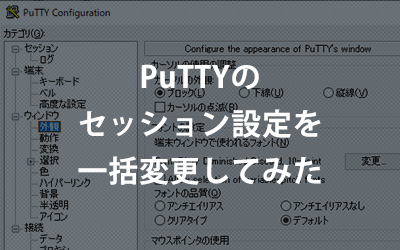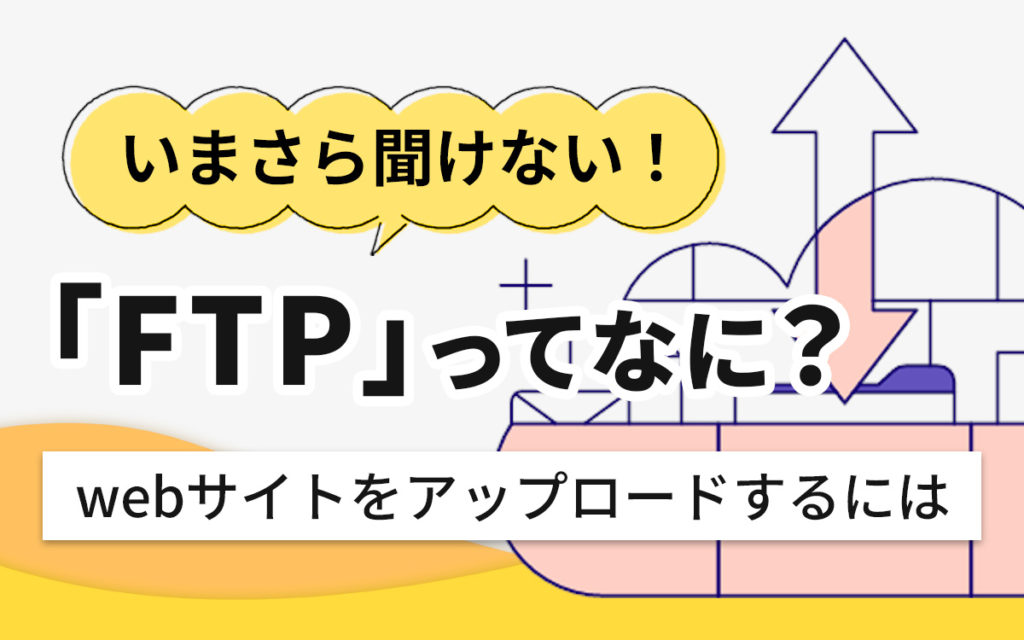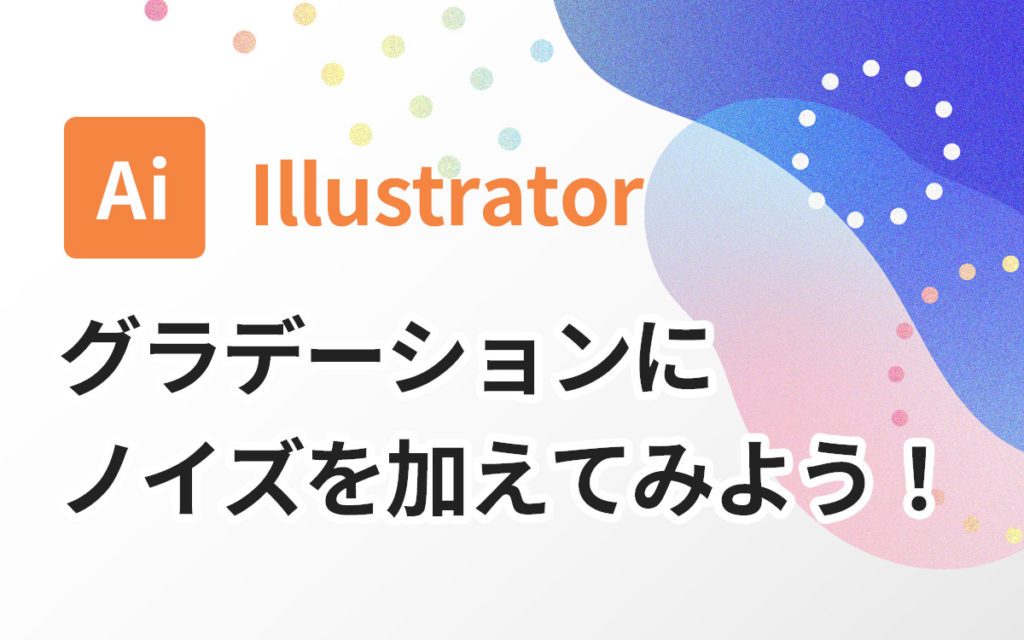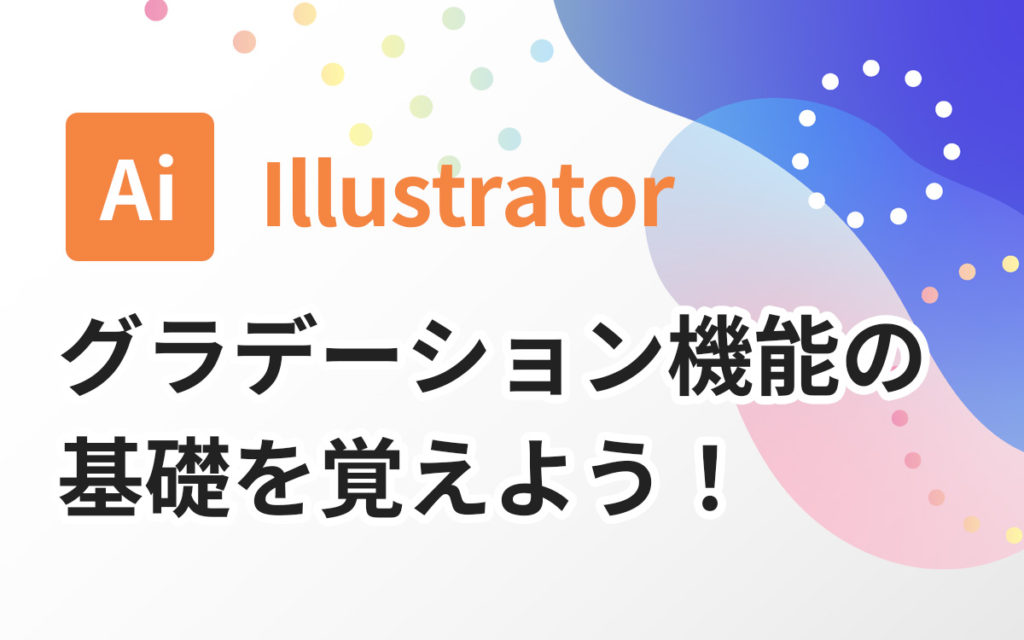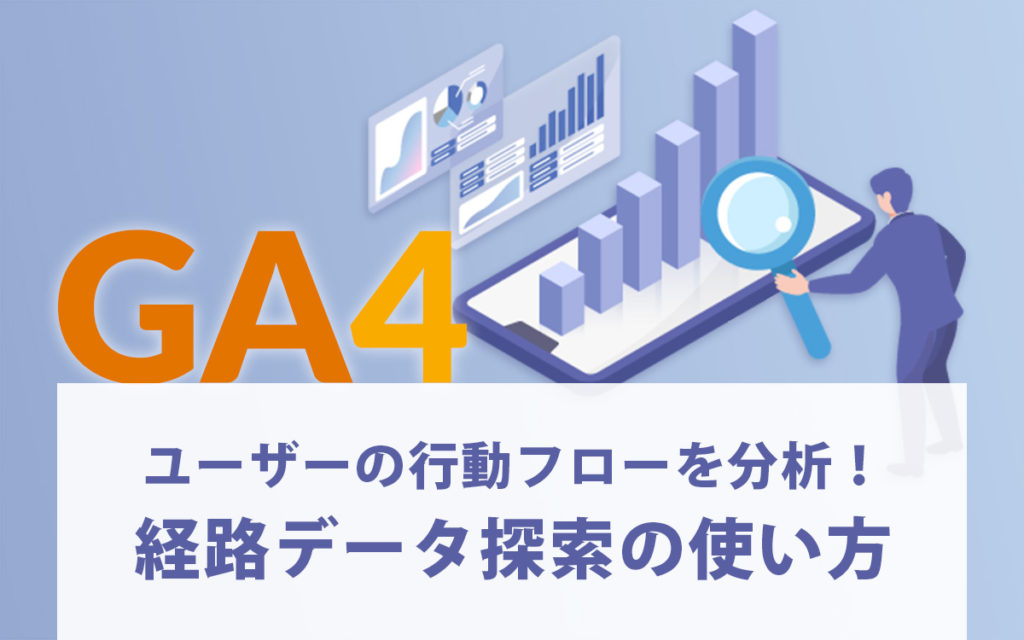GKEにArgo CDを導入してアプリケーションをデプロイする
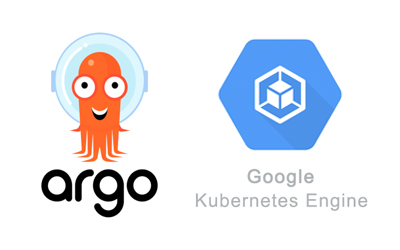
アーティスではいくつかのウェブアプリケーションをGoogle Kubernetes Engine上のk8sにデプロイしています。イメージをCloud Buildでビルドした後、マニフェスト用のリポジトリにPushがあるとCloud Buildで自動的にApplyを行っています。
現状でもとくに不満はないのですが、Argo CDが便利そうなので調査のためサンプルアプリケーションを動かしてみることにしました。
環境
- WSL2(Debian 10.4)
- GKE (1.16.8-gke.15)
ローカルのWSL2にArgoのCLIを入れて、GKE上のAPIにアクセスする構成です。
Argoについて
https://argoproj.github.io/https://github.com/argoproj/argo-cd/
k8s上でCI/CDをネイティブに実行するためのオープンソースなプロダクトです。
2020年6月23日時点で、CNCFのincubating projectになっています。
Argo CDではGitOps的な継続的デリバリが、Argo Rolloutsではブルーグリーンやカナリアでのデプロイメントができるようになります。
今回はArgo CDが対象です。
Argo CDのデプロイ
こちらの公式のドキュメントに従ってインストールします。
まず、Argo CD用の名前空間を作ります。
ここでは公式に従って argocd にします。
$ kubectl create namespace argocdv
名前空間を確認します。
$ kubectl get namespace
NAME STATUS AGE
argocd Active 2s作成できました。
次に、manifestをapplyします。
オプション「-n」で先ほど作成した名前空間を指定しています。
$ kubectl apply -n argocd -f https://raw.githubusercontent.com/argoproj/argo-cd/stable/manifests/install.yamlPodを確認します。
$ kubectl -n argocd get pod
NAME READY STATUS RESTARTS AGE
argocd-application-controller-d99d77688-krm8n 1/1 Running 0 2m
argocd-dex-server-6c865df778-nhnfj 1/1 Running 0 2m
argocd-redis-8c568b5db-5r4xf 1/1 Running 0 2m
argocd-repo-server-675bddcbb8-lmlwx 1/1 Running 0 2m
argocd-server-75877b6ffb-n865m 1/1 Running 0 2mServiceも確認しておきます。
$ kubectl -n argocd get service
NAME TYPE CLUSTER-IP EXTERNAL-IP PORT(S) AGE
argocd-dex-server ClusterIP 10.60.12.12 <none> 5556/TCP,5557/TCP,5558/TCP 2m45s
argocd-metrics ClusterIP 10.60.10.249 <none> 8082/TCP 2m45s
argocd-redis ClusterIP 10.60.5.186 <none> 6379/TCP 2m45s
argocd-repo-server ClusterIP 10.60.12.235 <none> 8081/TCP,8084/TCP 2m45s
argocd-server ClusterIP 10.60.4.94 <none> 80/TCP,443/TCP 2m44s
argocd-server-metrics ClusterIP 10.60.10.33 <none> 8083/TCP 2m45sこれでArgoのGUIとAPIサーバーがデプロイできました。
https://cloud.google.com/kubernetes-engine/docs/how-to/role-based-access-control?hl=ja#iam-rolebinding-bootstrap
argocd CLIをインストール
今回はWSL2環境にインストールするので、こちらの公式ページに従ってCurl経由でインストールします。
バージョン名を取得します。
$ VERSION=$(curl --silent "https://api.github.com/repos/argoproj/argo-cd/releases/latest" | grep '"tag_name"' | sed -E 's/.*"([^"]+)".*/\1/')
$ echo $VERSION
v1.6.1現時点では、v1.6.1が最新のようです。
続いて、以下のコマンドで /usr/local/bin にバイナリをダウンロードし実行権限を付与します。
$ sudo curl -sSL -o /usr/local/bin/argocd https://github.com/argoproj/argo-cd/releases/download/$VERSION/argocd-linux-amd64
$ sudo chmod +x /usr/local/bin/argocdバージョンを確認します。
APIサーバー側のバージョンも表示してくれるようですが、まだ疎通していないのでエラーが表示されます。
$ argocd version
argocd: v1.6.1+159674e
BuildDate: 2020-06-19T00:39:46Z
GitCommit: 159674ee844a378fb98fe297006bf7b83a6e32d2
GitTreeState: clean
GoVersion: go1.14.1
Compiler: gc
Platform: linux/amd64
FATA[0000] Argo CD server address unspecified次に、外部からArgo CDのAPIサーバーへ疎通させるため既存のserviceを修正します。
今回は、Load Balancerを選択します。
公式にはIngressやポートフォワーディングでの設定も記載されてますので、適宜参照してください。
$ kubectl patch svc argocd-server -n argocd -p '{"spec": {"type": "LoadBalancer"}}'serviceのTYPEが LoadBalancer になって外部IPが予約されていることが確認できます。
kubectl -n argocd get service
NAME TYPE CLUSTER-IP EXTERNAL-IP PORT(S) AGE
argocd-dex-server ClusterIP 10.60.12.12 <none> 5556/TCP,5557/TCP,5558/TCP 27m
argocd-metrics ClusterIP 10.60.10.249 <none> 8082/TCP 27m
argocd-redis ClusterIP 10.60.5.186 <none> 6379/TCP 27m
argocd-repo-server ClusterIP 10.60.12.235 <none> 8081/TCP,8084/TCP 27m
argocd-server LoadBalancer 10.60.4.94 **.**.**.*** 80:30764/TCP,443:30817/TCP 27m
argocd-server-metrics ClusterIP 10.60.10.33 <none> 8083/TCP 27mもう一度バージョンを表示させると、APIサーバーのバージョンも表示されることが確認できます。
$ argocd version
argocd: v1.6.1+159674e
BuildDate: 2020-06-19T00:39:46Z
GitCommit: 159674ee844a378fb98fe297006bf7b83a6e32d2
GitTreeState: clean
GoVersion: go1.14.1
Compiler: gc
Platform: linux/amd64
argocd-server: v1.6.1+159674e
BuildDate: 2020-06-19T00:41:05Z
GitCommit: 159674ee844a378fb98fe297006bf7b83a6e32d2
GitTreeState: clean
GoVersion: go1.14.1
Compiler: gc
Platform: linux/amd64
Ksonnet Version: v0.13.1
Kustomize Version: {Version:kustomize/v3.6.1 GitCommit:c97fa946d576eb6ed559f17f2ac43b3b5a8d5dbd BuildDate:2020-05-27T20:47:35Z GoOs:linux GoArch:amd64}
Helm Version: version.BuildInfo{Version:"v3.2.0", GitCommit:"e11b7ce3b12db2941e90399e874513fbd24bcb71", GitTreeState:"clean", GoVersion:"go1.13.10"}
Kubectl Version: v1.14.0CLIでログインする
初期のパスワードは以下のコマンドで取得できます。
$ kubectl get pods -n argocd -l app.kubernetes.io/name=argocd-server -o name | cut -d'/' -f 2上記のパスワードを使ってログインします。
初期のユーザー名は admin になっています。
$ argocd login **.**.**.***
WARNING: server certificate had error: x509: cannot validate certificate for **.**.**.*** because it doesn't contain any IP SANs. Proceed insecurely (y/n)? y
Username: admin
Password:
'admin' logged in successfully
Context '**.**.**.***' updated初期のパスワードを変更しておきます。
$ argocd account update-password
*** Enter current password:
*** Enter new password:
*** Confirm new password:
Password updated
Context '**.**.**.***' updated今回は、アプリケーションをデプロイするクラスター自体にArgo CDもデプロイしたので、この設定は必要ありません。
この設定からもわかるように、外部クラスタから複数のクラスタをオーケストレーションすることもできます。
アプリケーションをデプロイする
最後にGUIからアプリケーションをデプロイしてみます。
先程の外部IPにアクセスしてログインしてアプリケーションを追加するのですが、今回は公式のサンプルアプリをデプロイしてみます。
以下のようにアプリケーションを登録します。
| 項目 | 値 |
|---|---|
| Application Name | guestbook |
| Project | default |
| Repository URL | https://github.com/argoproj/argocd-example-apps.git |
| Revision | HEAD |
| Path | guestbook |
| Cluster | https://kubernetes.default.svc |
| Namespace | default |
Pathにリポジトリ内の特定のディレクトリを指定できるので、他のマニフェストが混在していても、 対象のアプリケーションのみデプロイできます。
Namespaceは今回はテストのため default にしました。
登録が完了すると OutOfSync 状態になり、SYNCすることでデプロイされます。
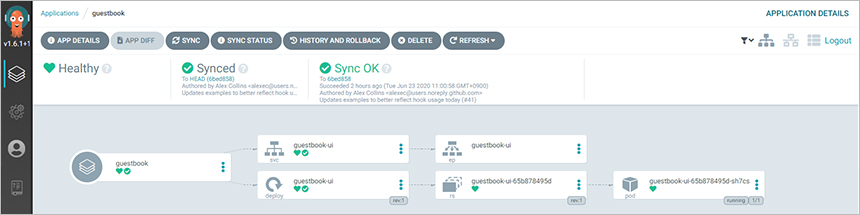
CLIからも問題なくデプロイされていることが確認できます。
$ argocd app get guestbook
Name: guestbook
Project: default
Server: https://kubernetes.default.svc
Namespace: default
URL: https://**.**.**.***/applications/guestbook
Repo: https://github.com/argoproj/argocd-example-apps.git
Target: HEAD
Path: guestbook
SyncWindow: Sync Allowed
Sync Policy: <none>
Sync Status: Synced to HEAD (6bed858)
Health Status: Healthy
GROUP KIND NAMESPACE NAME STATUS HEALTH HOOK MESSAGE
Service default guestbook-ui Synced Healthy service/guestbook-ui created
apps Deployment default guestbook-ui Synced Healthy deployment.apps/guestbook-ui createdまとめ
k8s以前では、このような便利なサービスをデプロイするのに時間がかかっていましたが、 現在ではマニフェストを流すだけになり、とても便利になりました。
その反面、CI/CDのサイクルを短くするために、フローも複雑化し、初期のパイプラインの設定が難しくなります。
Argo CDは、GitOpsでのフローを提示してくれているので、そのルールに従えば GitHubとクラスタさえあれば、すぐにGitOpsできる手軽さが魅力です。
この記事を書いた人

- 事業開発部 web application engineer
-
2008年にアーティスへ入社。
システムエンジニアとして、SI案件のシステム開発に携わる。
その後、事業開発部の立ち上げから自社サービスの開発、保守をメインに従事。
ドメイン駆動設計(DDD)を中心にドメインを重視しながら、保守可能なソフトウェア開発を探求している。
この執筆者の最新記事
関連記事
最新記事
FOLLOW US
最新の情報をお届けします
- facebookでフォロー
- Twitterでフォロー
- Feedlyでフォロー